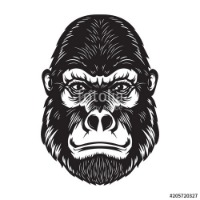
Hi! I'm converting my first character sheet to Custom Roll Parsing and want to change one of the roll attributes according to the skill button that was clicked. E.g. if the player clicks on the (action) button for acrobatics, the roll template should spell 'Acrobatics' in the title. There is a trick where you can use a variable inside a roll template and fill the variable dynamically during the sheet worker. But for some reason it doesn't work for this sheet: Button: <button type="action" name="act_akrobatik" class="sheet-ability-button">0</button> Roll Template: <rolltemplate class="sheet-rolltemplate-splittermond_test"> <div class="roll-message__title"><b>rollName:</b> {{name}}</div> <div class="roll-message__subtitle"><b>Charactername:</b> {{charactername}}</div> </rolltemplate> Sheet Worker: on('clicked:akrobatik', (eventInfo) => { getAttrs(["dice_mod"], function(v) { let rollType = ""; let rollName = "Kampf"; let baseRoll = "&{template:splittermond_test} {{name=${rollName}}} {{charactername=@{character_name}}} {{Probe=[[ [[2d10]] + [[?{Modifikator|0}]] ]]}}"; switch (+v.dice_mod) { case 1: rollType = "Sicherheitswurf"; break; case 2: rollType = "Standardwurf"; break; case 3: rollType = "Risikowurf"; break; } processRoll(baseRoll); if (+v.dice_mod == 1 || +v.dice_mod == 3) { setAttrs({ dice_mod: 2 }); } }); }); processRoll(baseRoll): function processRoll(baseRoll) { startRoll(baseRoll, (results) => { let result = results.results.Probe.result; finishRoll( results.rollId, { Probe: result, } ); }); } I just created this rolltemplate for testing and AFAIK this should work. I don't see any reason why it shouldn't. Nevertheless I get this result in the chat: So, {{name}} obviously isn't replaced by "Kampf" instead the chat just prints out the whole variable name. Can anyone give me a hint where the error may be? Cheers!



