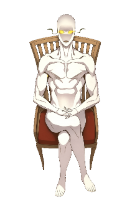None of my Character Macros are showing up on the top when a character is selected. When you go into the Character Attributes and Abilities Tab, they are all there, and can be triggered and work — they just don't show up (for any of my Characters). The Macros "In Bar" at the bottom are there (and they work as well). This happens in Mac OSX, in Chrome and Firefox using THE ONE RING 2E SHEET...suddenly. Tried clearing cache. Signing out. Restarting. Etc. No luck. Any ideas? Cheers, -Dennis