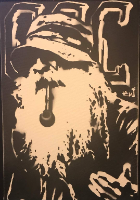
When the Dungeon Crawl Classics for roll20 compendium first released, I had no problem drag-and-dropping npcs and monsters from the compendium into the game. Now it doesn't work though--when I try and drag and drop a monster into the game it just makes a character sheet from scratch, and asks me if I want to use the charactermancer or manually edit. What gives? I can drag and drop an icon for a monster, but still have to input the whole character sheet from scratch for every monster.


