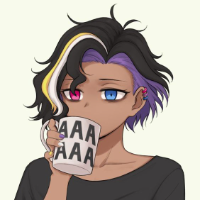
For my 5e DnD 2014 game, I've recently come up with a variety of Chat Menus and Roll Templates to use for a lot of the Homebrew we have. What I mean by Chat Menus and Roll Templates in this case is creating a link in chat, which can be used to activate an ability or general macro, which oftentimes contains a roll template of sorts, depending on the situation. In testing these, I have found that the whole [command name](~ability-name) can be placed in a variety of places, but not everywhere. I was wondering if there is a clear overview on all the places on the D&D 5E by Roll20 Character Sheet where you can place these and actually use them? I have used them in the description of attacks, in features (when send to chat), default templates, and even hand outs. When I have a special kind of attack however, I don't think I can put them in the standard list of attack options. Or if I have some sort of weapon which allows me to choose from several kinds of attacks which have different calculations, am I truly forced to have each of those attacks as separate attacks, instead of 1 button which then gives a Chat Menu of options? One of the things I want to avoid is to create a super long list of Ability buttons at the bottom of screen or when selecting a token. I would like something that creates the same kind of ease of clicking a standard attack, in as much as that is possible of course. Another thing I encountered is that apparently, you cannot put a template as an option in a drop-down of another macro. So something like this is not possible: ?{Name of Query|Label 1, &{template:desc} {{desc=desc}} |Label 2, &{template:desc} {{desc=desc}} }



