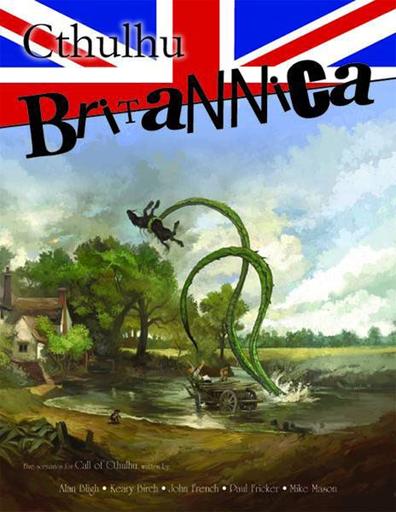
I am having trouble getting Roll20 running on Google Hangout. I've created an account, a campaign, and have found and clicked on the "Launch in Google+Hangout" link. It takes me to a Hangout in my Google Chrome browser and the Roll20 login screen appears. The Roll20 login screen tells me since this is the first time playing on Google Hangout I need to login. I try to login but it rejects my username and password. I've retried over and over and have confirmed I am using the correct login credentials. Any thoughts? Thanks. Ed H.





