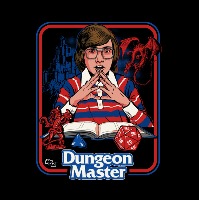
Detailed Description of the Problem National characters are not supported in editor. I am of Polish nationality, and when I try to write posts in my native language strange thins happan,like erasing whole line of text or something like that. It looks like when i try to do Polish character (e.g. 'z' with ALT key should give 'ż') it is some kind of shortcut for editor. Steps to Reproduce the Problem Don't use national character, but it can cause grammar or reading issues, when communicating in language other then English. I suppose othe national character like Czech or something like that can have the same issue. Description of Your Setup (Browser + Version, Operating System, etc.) Chrome Browser v.27 Windows 7 64-bit Polish

