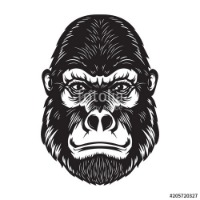I have a free account (so no API scripting for me), and I have bought the Marketplace module for Curse of Strahd (with the hardcover also sitting on my desk next to my computer) to run on Roll20 for my online group. I am entirely satisfied with the module, and learning how to utilize the various features of Roll20 to improve my ability to run a game online as fluidly as I could in person. I have prepared the PCs' character sheets using the "5th Edition OGL by Roll20" form, and it's wonderful for me how the automated mechanisms facilitate dice-rolling. Particularly the feature to always roll 2d20 in case of Advantage/Disadvantage. I am attempting to figure out how to write macros, and hitting a brick wall. The basic structure, of putting a complex dicebot command into a pushbutton is easy enough. But I can't figure out how to get a macro to do what I really want. Half of us have never played this edition of D&D before, and as a service to my players I want to prepare a set of six Macros to roll 2D20 and add the selected token's bonus relevent to a specific saving throw. Just like clicking on the saving throw's name on the character sheet; but without having to open the sheet and scroll to it first. My intention is that I can prep these six Macros for my game, then add them to the token action bars of all tokens in play when a monster's ability would call for that save. And then unclick the checkboxes which show those buttons when that monster is no longer a threat. Streamlining the interface at the players' end. Now, getting a roll of 1d20 + selected character's relevant save bonus should not be difficult. But as for setting it up to roll 2d20 just like the automated functions of the character sheet, I'm utterly at a loss. I suppose that I could use the function for assigning a specific character's ability to their token action bar, but I've no clue how one would do that either. And I'm pretty sure that I'd have to manually reset it for every PC in turn, rather than having a global application option on hand... Could somebody who, unlike me, knows what they're doing help me out here?