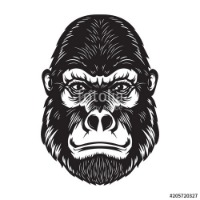
Hi, currently the roll template for ability checks in my character sheet rolls the attack roll and the damage roll at the same time. To minimize meta-gaming (because players see: "oh that's a crappy damage roll, i will not invest in this attack roll") I want to create a "spoiler" button that some forums use that allow to only read the text inside if you click a little button and per default hides the text. I want to hide that damage roll unless the player explicitly clicks a button (or something else) to show the damage roll. I imagine it's possible because the Roll Template is basically plain HTML. But how can I achieve it? This is how my roll template looks atm: <rolltemplate class="sheet-rolltemplate-splittermond_generic"> <table class="sheet-rolltemplate-table-generic"> <tr><th colspan="2" class="sheet-header" align="center"><b>{{charactername}}</b></th></tr> <tr><td colspan="2" class="sheet-header" align="center">{{name}}</td></tr> {{#allprops() name charactername}} <tr><td width="90%"><b>{{key}}</b></td><td width="10%" align="center"><b>{{value}}</b></td></tr> {{/allprops() name charactername}} {{#rollGreater() Probe schwierigkeit}} <tr><td colspan="2" class="sheet-header" align="center" style="color:#298A08;">Gelungen!</td> {{/rollGreater() Probe schwierigkeit}} {{#rollLess() Probe schwierigkeit}} <tr><td colspan="2" class="sheet-header" align="center" style="color:#DF0101;">Misslungen!</td> {{/rollLess() Probe schwierigkeit}} {{#rollBetween() Probe schwierigkeit schwierigkeit}} <tr><td colspan="2" class="sheet-header" align="center" style="color:#298A08;">Gelungen!</td> {{/rollBetween() Probe schwierigkeit schwierigkeit}} [...] </rolltemplate> I think I'd have to get rid of {allprops} because I want to treat the damage roll differently? And how to I achieve the CSS, if it's possible? Something with "display:none;"? I am grateful for any hint! Loki







