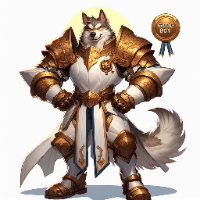
Hey guys. I'm new to roll20 and html coding as well. I was going through the faqs and thought I had things pretty well, but for some reason my autocalculate fields just arent working. I even tried to do a very simple example in a seperate sheet just to see if it would work and I'm running into the same issues. Here is a very simple version of what I'm looking at. for the coding Level <input type="number" name="LVL" value="1" /> <br> Total EXP <input type="number" name="total_EXP" value="(@{LVL}*100)" disabled="true"/> The issue I'm having is that the Total EXP field is just a gray box and no matter how much I change the level, the total EXP box remains that way. The other issue is that it never saves the information on the character sheet. I can change the level setting, but then as soon as I come back, it's back to 1. Should I not have the value field entered? I thought it was just a default, but is that default overwriting the player entry every time I open the document? Whatever help can be given is super appreciated.




