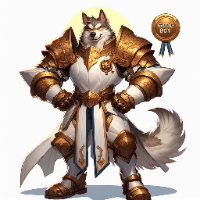With apologies to Finderski, here's a revised version of his code. This removes some html and css that wasnt necessary for the example, and streamlines the sheetworker a bit. I also changed the names of the tabs, since in this version you dont need the numbers at the end of the name. I think its a great example from Finderski, which i just optimised a bit. <div class='sheet-base'>
<div class="sheet-buttonbar">
<div class="sheet-navbuttons">
<button type="action" name="act_character" class="sheet-topbuttons">U</button>
<button type="action" name="act_vehicle" class="sheet-topbuttons">T</button>
<button type="action" name="act_journal" class="sheet-topbuttons">n</button>
<button type="action" name="act_configuration" class="sheet-topbuttons">x</button>
</div>
<div class="sheet-functions">
Unique/Specialized buttons Go here
</div>
<div class="sheet-docbuttons">
<input type="hidden" name="attr_content" value="unread" class="sheet-content" />
<button type="action" name="act_content" class="sheet-topbuttons sheet-releasenotesbutton">N</button>
<input type="hidden" name="attr_documentation" value="unread" class="sheet-documentation" />
<button type="action" name="act_documentation" class="sheet-topbuttons sheet-documentationbutton">i</button>
</div>
</div>
<input type='hidden' class='sheet-tabstoggle' name='attr_sheetTab' value='character' />
<!--Character Sheet Tab-->
<div class='sheet-character'>
character Stuff Goes here
</div>
<div class='sheet-notes'>
Journal/Notes Stuff Goes here
</div>
<div class='sheet-vehicles'>
Vehicle Stuff Goes here
</div>
<div class='sheet-config'> <!--Configuration Tab-->
Sheet Config/Settings goes here
</div>
<div class="sheet-release">
Release notes info goes here
</div>
<div class='sheet-documentation'>
Sheet Documentation goes here
</div>
</div>
<script type="text/worker">
const buttonlist = ["character","vehicle","journal","configuration","content","documentation"];
const read = ['content', 'documentation'];
buttonlist.forEach(button => {
on(`clicked:${button}`, function() {
console.log(`${button} button was clicked!!`);
const settings = {};
settings['sheetTab'] = button;
if(read.includes(button)) settings[button] = 'read';
setAttrs(settings);
});
});
</script> CSS: .sheet-base { display: inline-block; margin: 0px; padding: 0px; width: 100%; } /* Configure the Button Bar */ .sheet-buttonbar { display: flex; flex-direction: row; flex-wrap: nowrap; justify-content: space-evenly; align-items: flex-start; padding: 5px 0 0 0; background: rgba(255,255,255,0.75); } .sheet-navbuttons, .sheet-functions, .sheet-docbuttons { flex: 1 0 33%; } .sheet-navbuttons { text-align: left; } .sheet-functions { text-align: center; } .sheet-docbuttons { text-align: right; } /*Configure the tab*/ .sheet-character, .sheet-config, .sheet-vehicles, .sheet-notes, .sheet-release, .sheet-documentation { display: none; } .sheet-release, .sheet-documentation { background: rgba(255,255,255,0.75); } .sheet-tabstoggle[value="character"] ~ div.sheet-character, .sheet-tabstoggle[value="configuration"] ~ .sheet-config, .sheet-tabstoggle[value="vehicle"] ~ div.sheet-vehicles, .sheet-tabstoggle[value="journal"] ~ div.sheet-notes, .sheet-tabstoggle[value="content"] ~ div.sheet-release, .sheet-tabstoggle[value="documentation"] ~div.sheet-documentation { display: block; width: 100%; margin: 0px; padding: 0px; } .sheet-topbuttons { background-color: transparent; font-family: "Pictos"; font-size: 2em; border: none; background-image: none; font-weight: bold; box-shadow: none; text-shadow: none; height: 28px; margin: 0px; padding: 0 5px 0 5px; } .sheet-content[value="read"] + .sheet-releasenotesbutton, .sheet-documentation[value="read"] + .sheet-documentationbutton { color: black; } .sheet-content[value="unread"] + .sheet-releasenotesbutton { color: red; } .sheet-documentation[value="unread"] + .sheet-documentationbutton { color: blue; } If I was posting something like this to the wiki, I would remove all css that isnt directly relating to the tabs function. All font size, text colour, layout, etc., just so that people can see exactly what is needed for the tab function. Because CSS is damn confusing hehe.