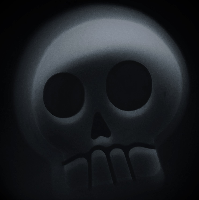1. Detailed description of the problem My storage Quota has been sitting at 125MB / 100MB, I have deleted all Art Assets, I have no Audio Assets, and to be safe, I've deleted every other game besides the one I wish to run. I have the Dungeon Tiles Reincarnated, but as I understand those should not count against my Storage Quota. 2. Step by step instructions on how to reproduce the issue Not sure how to reproduce it, if you look at the screenshots I've provided in 6. You can see there is nothing there but still a high Storage Quota used. I have a Game with a map laid out using the Dungeon Tiles Reincarnated, using no other assets. 3. Description of your setup Google Chrome Version 80.0.3987.132 (Official Build) (64-bit) Windows 7 (64-bit) If Javascript is enabled [Yes] 5. Console log v2.js?1582765325:57 JQMIGRATE: Migrate is installed with logging active, version 3.0.0 v2.js?1582765325:57 JQMIGRATE: jQuery.expr[":"] is now jQuery.expr.pseudos i @ v2.js?1582765325:57 v2.js?1582765325:57 console.trace i @ v2.js?1582765325:57 cdn.inspectlet.com/inspectlet.js?wid=360929120&r=439916:1 Failed to load resource: net::ERR_BLOCKED_BY_CLIENT v2.js?1582765325:57 JQMIGRATE: jQuery.fn.bind() is deprecated i @ v2.js?1582765325:57 v2.js?1582765325:57 console.trace i @ v2.js?1582765325:57 q.stripe.com/:1 Failed to load resource: net::ERR_BLOCKED_BY_CLIENT q.stripe.com/:1 Failed to load resource: net::ERR_BLOCKED_BY_CLIENT q.stripe.com/:1 Failed to load resource: net::ERR_BLOCKED_BY_CLIENT q.stripe.com/:1 Failed to load resource: net::ERR_BLOCKED_BY_CLIENT q.stripe.com/:1 Failed to load resource: net::ERR_BLOCKED_BY_CLIENT q.stripe.com/:1 Failed to load resource: net::ERR_BLOCKED_BY_CLIENT q.stripe.com/:1 Failed to load resource: net::ERR_BLOCKED_BY_CLIENT q.stripe.com/:1 Failed to load resource: net::ERR_BLOCKED_BY_CLIENT js-agent.newrelic.com/nr-1167.min.js:1 Failed to load resource: net::ERR_BLOCKED_BY_CLIENT 6. Supplemental information (screenshots, screen recording, etc.)
Play Now
Join a Game
Shop
Tools
Characters
Compendium
Community

Sign In