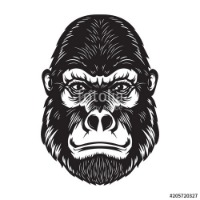To avoid confusion, lets get rid of everything that isnt relevant to this problem. Before we start, comment out the sheet worker you have that is changing values, in case it is interfering. (see next post.) Then make your repeating section look like this: (copy out the original and keep it somehwere safe so you can restore it later): <fieldset class="repeating_masteries"> <input type="hidden" class="sheet-toggletooltips-inside" name="attr_tooltips_inside"> <span class="sheet-tooltip">some text<textarea name="attr_masterydescription" class="sheet-toggletextarea" readonly></textarea></span> </fieldset> I've removed all inputs that aren't related to this problem, as I understand it. Then you have this checkbox outside <input type="checkbox" name="attr_tooltips" value="1" /> <b>Activate tooltips?</b> The class on this one doesnt matter. All that matters is its value and name. (Note you dont use </input> with inputs.) When you click the checkbox here, it gets a value of 1. That gives the input above inside the fieldset a value of 1, because they are both the same attribute. They absolutely can not have a different value. (see next post.) Now you have the CSS styles: textarea.sheet-toggletextarea { display: none; } input.sheet-toggletooltips-inside[value="1"] ~ textarea.sheet-toggletextarea {
display: block;
} I added textarea to be more clear about which ares we are talking about, and this also increases CSS specificity which is good. Now, with the checkbox un checked, when you hover over the "some text", nothing happens. But when you have the checkbox checked, and hover over some text, you should see the popup. Does this work? Now that i think about it, I'm wondering if what you actually want is to show the text whenever you click the checkbox, not just when you hover over the text?