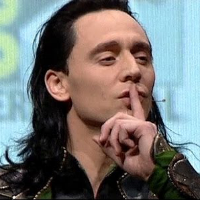
HealthState This is a simple script I wrote for my campaign because I didn't like showing actual health-bars with numbers so instead as a tokens HP changes it will add a colored status marker to the token indicating it's general health; starting with green down to red and when they drop below 1 it marks them with the death X marker. Commands !hs - when used without a selection it will toggle the mod functionality ON or OFF and display this as a whisper in chat. If you have tokens selected when using this command it will cycle through them all and update them with the current color status (useful if you have a whole page of tokens not yet marked). Tokens will update when you change their HP value automatically. Sidenotes: If you have bar1 visible to players the token will not update with a status marker, if you hide bar1 from players it will then update status markers. Tokens at 100% or greater health will not display any health status marker When you toggle the mod OFF it will remove all colored status markers on tokens on the Active Player page only, not specifically the page your currently looking at as a GM. (click to view full animated GIF) Updated to (0.5.2) /**
* healthstate.js
*
* * Copyright 2018: Ben F.
* Licensed under the GPL Version 3 license.
* <a href="http://www.gnu.org/licenses/gpl.html" rel="nofollow">http://www.gnu.org/licenses/gpl.html</a>
*
* This script is free software: you can redistribute it and/or modify
* it under the terms of the GNU General Public License as published by
* the Free Software Foundation, either version 3 of the License, or
* (at your option) any later version.
*
* This script is distributed in the hope that it will be useful,
* but WITHOUT ANY WARRANTY; without even the implied warranty of
* MERCHANTABILITY or FITNESS FOR A PARTICULAR PURPOSE. See the
* GNU General Public License for more details.
*
* * * * * * * * * * * * * * * * * * * * * * * * * * * * * * * * * * * *
* * * * * * * * * * * * * * * * * * * * * * * * * * * * * * * * * * * *
*
* To use type !hs to enable/disable the script, when enabled...
* - A token with a health and max health will be flagged with
* a color status indicating health state, using green,yellow,
* brown,red and finally X (dead).
* - Hiding/Showing bar1 to players will enable/disable this effect
* on tokens. If players can see bar1 they won't see a status color.
*
*/
var healthstat = healthstat || (function(){
'use strict';
var handleInput = function(msg) {
if ( "api" !== msg.type ) {
return;
}
// Disable/Enable the script activity with !hs
if(msg.content.indexOf("!hs") !== -1 ) {
if(msg.selected){
log(">> Health Status: Update Selected Tokens");
sendChat('HS','/w gm Updating Selected');
_.each(msg.selected, function(obj) {
var token = getObj(obj._type, obj._id);
if(state.healthstat.run_state) {
handleToken(token);
} else {
resetStatus(token);
}
});
} else {
if(state.healthstat.run_state) {
state.healthstat.run_state = false;
log(">> Health Status: OFF");
sendChat('HS','/w gm OFF');
resetAllTokens();
} else {
state.healthstat.run_state = true;
log(">> Health Status: ON");
sendChat('HS','/w gm ON');
}
}
}
},
handleToken = function(obj) {
if(
'graphic' == obj.get('type')
&& 'token' == obj.get('subtype')
&& '' != obj.get('bar1_max')
)
{
if(state.healthstat.run_state && !(obj.get('showplayers_bar1'))) {
// If a token with a bar1_max value, show bar1 to players is false,
// and the state.run_state is true continue.
var token_name = obj.get('name') || '';
var token_hp = (obj.get('bar1_value')) || 0;
var token_hp_max = (obj.get('bar1_max')) || 0;
// Exit if one of the variables is missing
if(!(token_hp_max)) { return; }
// Calculate the % of health remaining
var token_hp_percent = Math.ceil(((token_hp/token_hp_max)*100));
//log(">> Health Status: "+token_name+" - at "+token_hp_percent+"%");
resetStatus(obj); // Clear all unused status markers
if(token_hp_percent >= 100) {
// Remove Icon at 100% health
resetStatus(obj);
} else if (token_hp_percent >= 75 && token_hp_percent <= 99) {
// Green Health
obj.set("status_green",true);
}else if (token_hp_percent >= 50 && token_hp_percent <= 74) {
// Yellow Health
obj.set("status_yellow",true);
} else if (token_hp_percent >= 25 && token_hp_percent <= 49) {
// Brown Health
obj.set("status_brown",true);
} else if (token_hp_percent >= 1 && token_hp_percent <= 24) {
// Red Health
obj.set("status_red",true);
} else if (token_hp_percent <= 0 ) {
// Dead
obj.set("status_dead",true);
}
} else {
resetStatus(obj); // Clear all unused status markers
}
}
},
resetStatus = function(obj) {
obj.set("status_dead",false);
obj.set("status_red",false);
obj.set("status_brown",false);
obj.set("status_yellow",false);
obj.set("status_green",false);
},
getAllTokens = function(pageID) {
// Function to get all tokens
let token_objects = findObjs({
_pageid: pageID,
_type: 'graphic',
_subtype: 'token',
});
return token_objects;
},
resetAllTokens = function() {
var resetAll = getAllTokens(Campaign().get('playerpageid'))
.forEach(token => {
resetStatus(token);
});
},
checkInstall = function()
{
var script_version = "0.5.2";
if( ! state.healthstat ) {
state.healthstat = {
version: script_version,
run_state: true,
};
}
if (state.healthstat.version != script_version)
state.healthstat.version = script_version;
log("-=> Health State Script v"+state.healthstat.version+" Initialized <=-")
},
registerEventHandlers = function() {
on('chat:message', handleInput);
on('change:graphic:bar1_value', handleToken);
on('change:graphic:showplayers_bar1', handleToken);
};
return {
CheckInstall: checkInstall,
RegisterEventHandlers: registerEventHandlers
};
}());
on("ready", function() {
'use strict';
healthstat.CheckInstall();
healthstat.RegisterEventHandlers();
});



