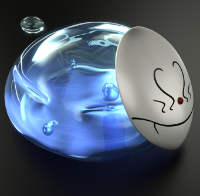
Playing 5th Edition, using 5e character sheet Charactermancer : I have a player that chose the feat "Fey Touched" which adds the spell "Misty Step" to their "spells known". Now when they level, it counts that against him, and won't allow them to choose a new spell upon leveling. It reads that he has already chosen 7/7 spells, when he has only chosen 6 (+ Misty Step). Is there a way around this? I have tried to enter the spell settings, and changing the "Class :" but that isn't working.





