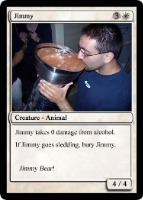
Hi everyone! I was wondering if it's possible to add API calls or things like /fx inside normal character sheet fields. I'm using the standard roll20 5e character sheet.
For example, on the PC character sheet there is the "Features & Traits" section. Is it possible to put an API call inside of that so that when you click on it, it does whatever call I want.
Another example is when an NPC attacks, can I put something in the attack description that will make it (for example) create an FX?
I know I can do all these things with macros, but I was curious is there was some way to get it working without macros.



