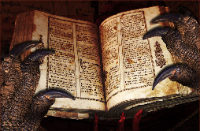Hi Zack! For immediate solutions, try: A different supported browser a private browsing window For the long-term solution, capture a Console Log ( Chrome , Firefox ), and file a Help Center Request . A dev should be able to straighten out the issue. I could make guesses as to what that error message means, but they would just be guesses.