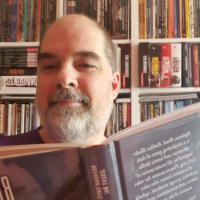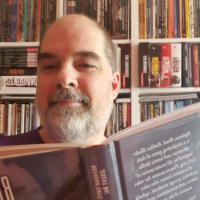Hi there, I'm also having a MAJOR issue in my campaign where no character sheets at all, my players, monsters, custom NPC's, even standard NPC's such as commoners are nope displaying any information at all?? They all appear to be blank. If i open up the sheets on edit, then i can edit the bio, name, and picture but this is the extent of info shown. Please help ;(