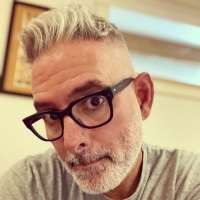
Hi there. I spent multiple hours last night trying to figure out why the dynamic lighting was so weird in multiple locations in the Blade Runner Starter set pages. I was specifically having major challenges with Apartment 16 and Animoid Row. After a lot of digging around, I noticed that on the Dynamic Lighting Layer, the borders and walls were all out of alignment from the maps themselves. They were both too low by about 1" which meant that they didn't align properly with the doorways, walls, etc. and were creating crazy lighting views when testing with a dummy account. I was able to move them into the correct place and that improved things. So I guess Free League Press needs to correct these pages and republish? The second issue I noticed after addressing the first was that the module appears to use WALLS for doorways, instead of DOORS. I could not figure out how players could interact with doors, and when testing with the dummy account, I both could not move thru them or have light shine thru them. After not finding anything on using walls as doors, I took the brute force method of manually deleting all of these 'walldoors' and replacing them DOORS. That appears to have fixed all of my issues - though with the doors are on the lighting layer, so the players can't interact with them. This doesn't feel like a big deal because I can just open them up for them. But the question remains: was I missing something about 'walldoor' or was the module incorrectly set up by the publisher to use WALLS when they should have been using DOORS? Thanks in advance for any guidance!

