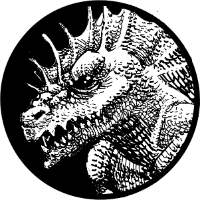
Just thought I'd put this out there, since I couldn't find this information anywhere. Even if your image file is under the 20MB limit for paid users, if the image is longer or wider than 10K pixels, Roll20 will shrink the image size so that the offending dimension(s) come down to 10K. The upload notification really should read " Supported file types are JPG and PNG, 20MB max, 10,000px limit ", because GIFs don't seem to be supported anymore (animated or not). It converted my GIFs to JPGs, and doubled their file weight in the process! To explain: I have a pixel-large (19,800w x 26,100h) black and white GIF map with tons of little details, weighing in at only 17MB. In R20 it appeared fuzzy, so I selected the image instance on the page grid, pressed Z to view the source, and re-downloaded my own image - only to find that the length had been truncated to 10,000, and the width had been scaled proportionately (7,586). In other words, my image was blurry because the overall dimensions had been more than halved, even though it was under the MB limit. Even weirder, Roll20 ADDED 10K to the image in the conversion! So my big, crisp 17MB PNG became a smaller, blurry 27MB PNG, which is extra weird because now it's in excess of the 20MB limit. When I tried it with a GIF, Roll20 automatically converted it JPG while shrinking the dimensions, and similarly added file weight in the conversion. (I also tried uploading a tiny, simple, static, 100x100 GIF image, which was also instantly converted to JPG) Hope this helps anyone struggling with a similar confusion. Guess my maps have to be blurry, or I have to cut them into pieces. Bummer.





