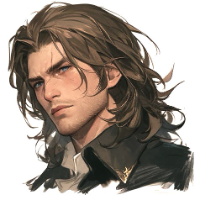
Hi all, I'm new to Roll20 and trying to learn how to make the best use of the available tools, presently working on de-cluttering the Attacks and Spellcasting section of my character sheet. System is D&D 5e if relevant. I am attempting to add different damage options which can be clicked from within the chat after the attack has been rolled. Ideally this can be done in a way where the damage rolls recognize critical rolls, thus avoiding an additional query if the roll was critical. The example below is for the Double-Bladed Scimitar weapon which has a special property: " Special. If you attack with a double-bladed scimitar as part of the Attack action on your turn, you can use a bonus action immediately after to make a melee attack with it. This attack deals 1d4 slashing damage on a hit, instead of 2d4." I figured this may also be useful for weapons with the versatile property, currently when added from the compendium it will create two entries for one-handed and two-handed attacks. My knowledge of macros and specific commands is limited at best, I appreciate the help.



