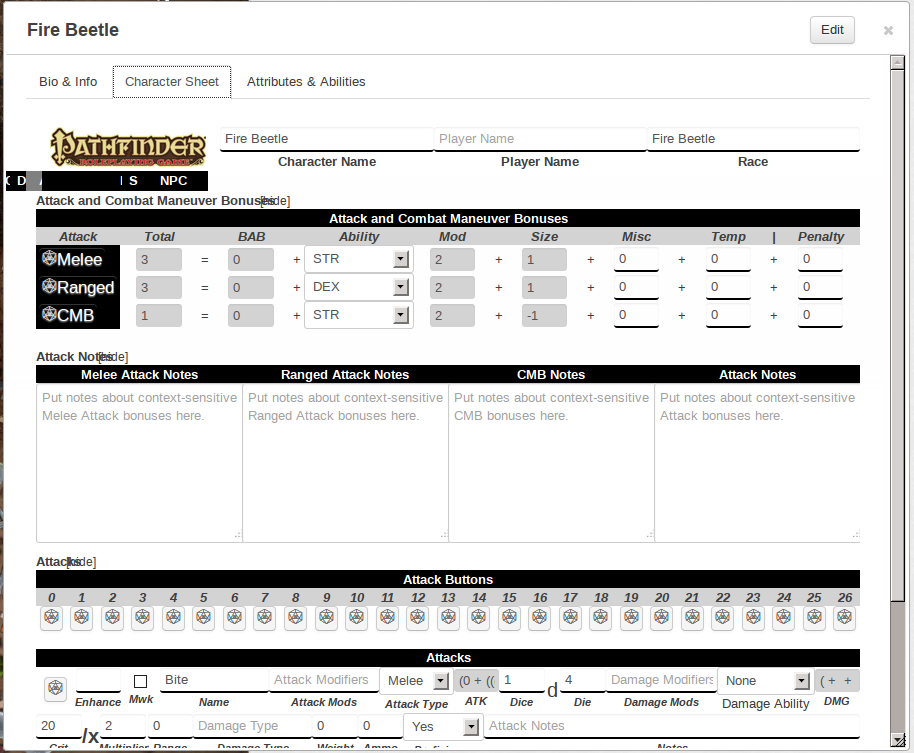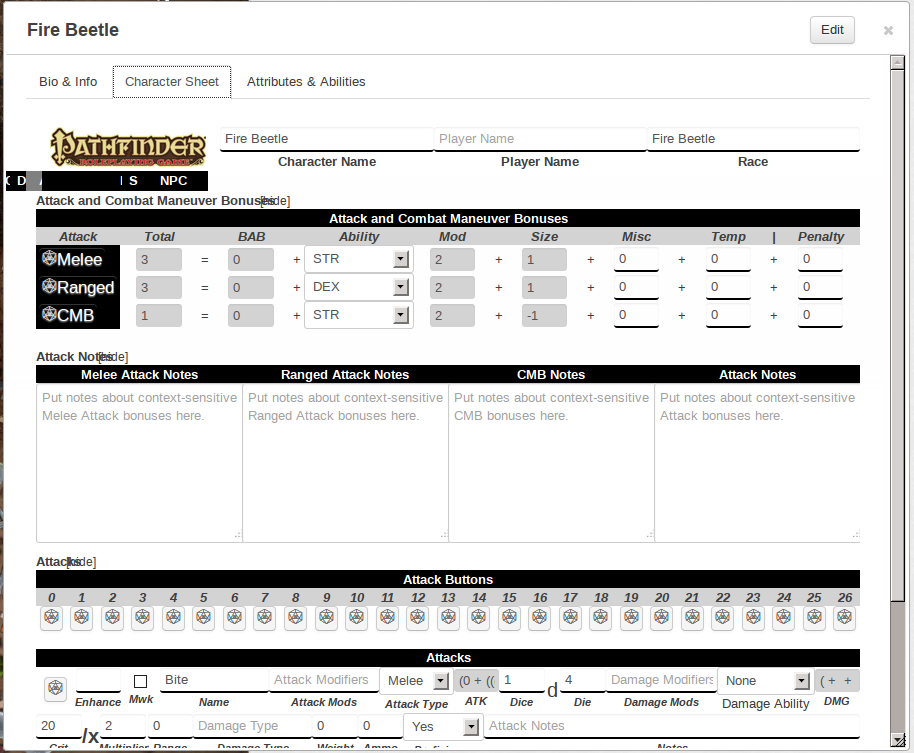Hello. I'm running FireFox version 24.8.0 (64-bit) under linux, and I get the screen attached whenever I look at my sheets. As you can see, the selection tab is unreadable, making this sheet difficult to use. Specifically, I'm using the sheets by Samuel Marino (simply listed as "Pathfinder"). Under chromium (an unsupported browser), it takes up 100% of my CPU when I open any of these sheets (separate topic opened on this), but it displays properly, and under Windows 8.1 and Chrome (a supported browser), roll20 responsiveness comes down to a crawl (although the main chrome process appears to be mostly idling, and one of the background processes for chrome is running at around 25% CPU time (on an i7)), but it also displays properly (I can take this into a separate thread if that's more convenient). It seems Firefox is the only way I can run these sheets without slowing down to a crawl, but I can't use it if it doesn't have the navigation tab up top.