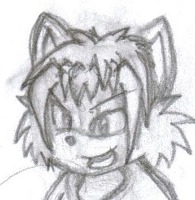No, the system prepends "sheet-" to any classes which appear in the HTML class attribute. The system prepends ".charsheet " to CSS selectors, to prevent you from modifying the appearance of the rest of the VTT. If you've tried styling the delete button, at a guess you're running into specificity: the more specific selector is beating the less specific selector when the browser decides what to use. Increasing your selector's specificity, or using !important on the properties of the selector can make your CSS "win" over the default. I haven't tried changing the CSS of the delete button specifically, but I have done some manipulation in repeating sections in my sheets. Here's some CSS from the Exalted 2e sheet: [data-groupname=repeating_attack] div:not(:first-child) .sheet-attack { border-top: 1px solid #ccc; } .repcontainer[data-groupname=repeating_attacks] .repitem:last-child .sheet-rolls { border-bottom: 3px solid #000; } [data-groupname=repeating_intimacies] .repitem { display: inline-block; }
[data-groupname=repeating_intimacies] .repitem:nth-child(even) { margin-left: 40px; }
.sheet-weapons .repcontrol { width: 400px; } [data-groupname=repeating_charms] .repitem { width: 100%; }
.repcontrol, .sheet-familiar-attacks > tbody > tr:not(:first-child) > td > input { margin-top: 5px; } And here's some CSS from the DFRPG sheet: .repcontainer[data-groupname=repeating_superb] .repitem, .repcontainer[data-groupname=repeating_great] .repitem, .repcontainer[data-groupname=repeating_good] .repitem, .repcontainer[data-groupname=repeating_fair] .repitem, .repcontainer[data-groupname=repeating_average] .repitem, .repcontainer[data-groupname=repeating_locations] .repitem, .repcontainer[data-groupname=repeating_faces] .repitem { display: inline-block; }
.repcontainer[data-groupname=repeating_superb] .repitem input[type=text], .repcontainer[data-groupname=repeating_great] .repitem input[type=text], .repcontainer[data-groupname=repeating_good] .repitem input[type=text], .repcontainer[data-groupname=repeating_fair] .repitem input[type=text], .repcontainer[data-groupname=repeating_average] .repitem input[type=text] { margin-bottom: 5px; }
.repcontainer[data-groupname=repeating_superb] .repitem:last-child .sheet-skill-delimiter, .repcontainer[data-groupname=repeating_great] .repitem:last-child .sheet-skill-delimiter, .repcontainer[data-groupname=repeating_good] .repitem:last-child .sheet-skill-delimiter, .repcontainer[data-groupname=repeating_fair] .repitem:last-child .sheet-skill-delimiter, .repcontainer[data-groupname=repeating_average] .repitem:last-child .sheet-skill-delimiter { opacity: 0; }
.repcontainer[data-groupname=repeating_superb] .repitem:not(first-child) .sheet-skill-delimiter, .repcontainer[data-groupname=repeating_great] .repitem:not(first-child) .sheet-skill-delimiter, .repcontainer[data-groupname=repeating_good] .repitem:not(first-child) .sheet-skill-delimiter, .repcontainer[data-groupname=repeating_fair] .repitem:not(first-child) .sheet-skill-delimiter, .repcontainer[data-groupname=repeating_average] .repitem:not(first-child) .sheet-skill-delimiter { margin-right: 5px; }
.repcontainer[data-groupname=repeating_powers] .repitem { margin-bottom: 5px; }
.repcontrol { margin-bottom: 5px; }
.repcontainer.editmode[data-groupname=repeating_powers] + .repcontrol { text-align: right; } .repcontainer.editmode[data-groupname=repeating_powers] + .repcontrol .repcontrol_edit { float: none; }
.repcontainer.editmode[data-groupname=repeating_locations] .repitem .sheet-section, .repcontainer.editmode[data-groupname=repeating_faces] .repitem .sheet-section { z-index: -1; } .repcontainer[data-groupname=repeating_locations] .repitem, .repcontainer[data-groupname=repeating_faces] .repitem { width: calc(33% - 7px) !important; margin-right: 10px !important; }
.repcontainer[data-groupname=repeating_locations] .repitem:nth-child(3n), .repcontainer[data-groupname=repeating_faces] .repitem:nth-child(3n) { margin-right: 0 !important; } Here's some additional info on styling repeating sections .