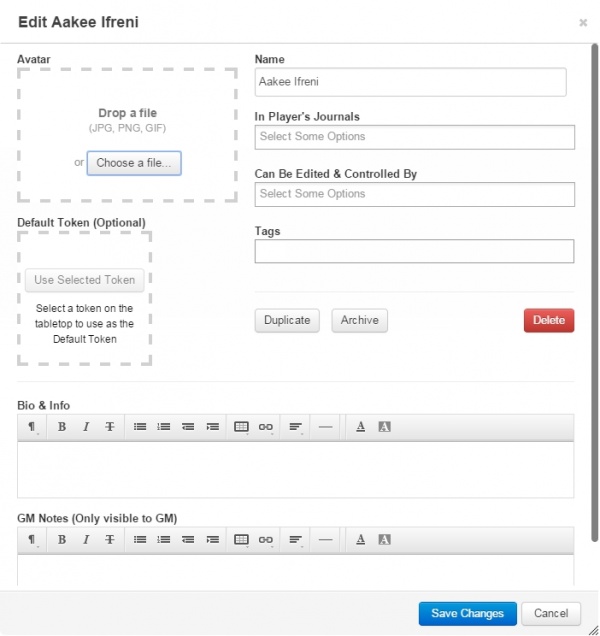When I create a character (Grimdrock the cave troll), and then create Attributes & Abilities for the characters, the Abilities have a checkbox that reads "Show as token action." According to the wiki ( https://wiki.roll20.net/Token_Actions ) this should call up a list of the Ability macros nearby the arrow on the left toolbar when I click on the token.
However, this doesn't occur.
Here's the initiative macro I was taught:
/emas @{selected|token_name} hefts his trusty club and grumbles angrily about being disturbed...
/ooc (Initiative: [[1d20 + @{selected|DEX} &{tracker}]].)
What am I doing wrong? How can I get the monster's Abilities to display as token actions?
However, this doesn't occur.
Here's the initiative macro I was taught:
/emas @{selected|token_name} hefts his trusty club and grumbles angrily about being disturbed...
/ooc (Initiative: [[1d20 + @{selected|DEX} &{tracker}]].)
What am I doing wrong? How can I get the monster's Abilities to display as token actions?