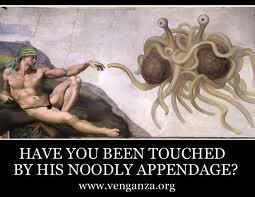
Trying to help a new player set up his voice chat on the site, he had to refresh many times. When a person refreshes, more often than not, everyone else needs to because video and chat freezes up. So many refreshing in one session, however, got me stuck in the chat and video refusing to work.
So I tried refreshing a couple more times while checking all of my settings, and on the third attempt, my campaign refuses to load! I have tried following the rules here: https://wiki.roll20.net/Solving_Technical_Issues and have also flushed my DNS and disabled my firewall altogether. Still no go. The others can get into the campaign and it works fine for them, but now I get the chrome "page refuses to respond" error while the campaign chat and window stay in the loading state. I plan to try to get into it via hangouts next to see how that works.
So I tried refreshing a couple more times while checking all of my settings, and on the third attempt, my campaign refuses to load! I have tried following the rules here: https://wiki.roll20.net/Solving_Technical_Issues and have also flushed my DNS and disabled my firewall altogether. Still no go. The others can get into the campaign and it works fine for them, but now I get the chrome "page refuses to respond" error while the campaign chat and window stay in the loading state. I plan to try to get into it via hangouts next to see how that works.




