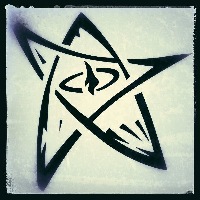
Hello again
just a question : is there a method to format the background color of a text in the chat box directly from a macro written in the ability tab ?
I'd like, for example, start and end my macro with an empty red bar in the chat.
For the moment, i'm just locked with the /desc /em of the basic formating and i not able to change the background color of a text...
just a question : is there a method to format the background color of a text in the chat box directly from a macro written in the ability tab ?
I'd like, for example, start and end my macro with an empty red bar in the chat.
For the moment, i'm just locked with the /desc /em of the basic formating and i not able to change the background color of a text...


