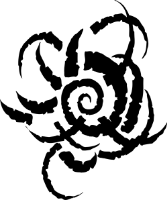
Hello! I just acquired the dynamic lighting feature and am very excited to use it. After tracing all my walls with green polygon lines and my doors with red, I've realized that I don't know how to erase the red doors for when the players open them. I can't seem to select the red lines with the select tool, and Ctrl Z is obviously of very limited use. Any help would be most welcome! Thanks, Phil

