
In attempting to set up the coloured emotes script by Aaron, our group is consistently having a problem where it's aligned to the left, or just isn't filling the vignette boxes (of any style) appropriately. The obvious workaround is to create images that already have a border, but it'd be probably be more useful if we knew why the script was doing this. We haven't modified it at all - it's causing this issue out of the box (as linked below).
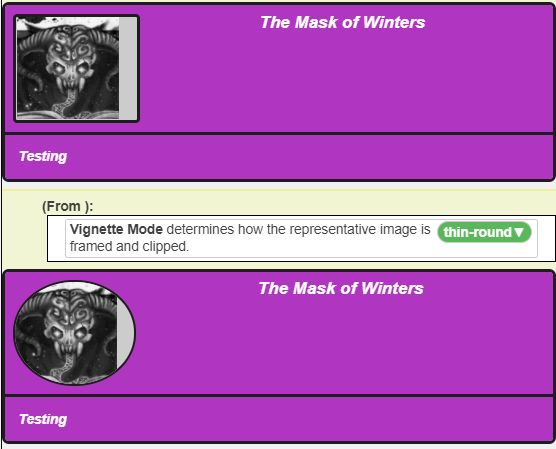
Additionally, is there any way to modify Coloured Emotes to instead have a background image? If so, where to do it (and guidance on how) would be much appreciated. Thanks in advance. :)
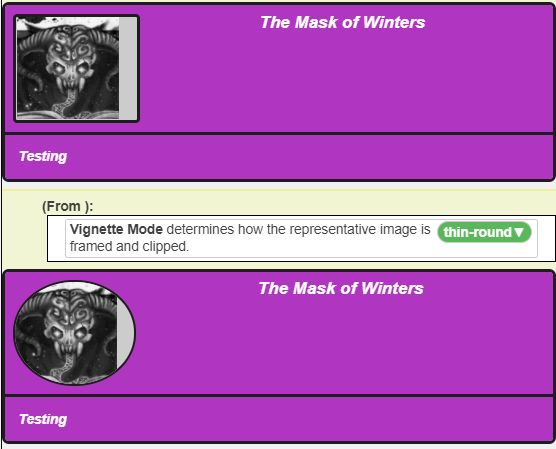
Additionally, is there any way to modify Coloured Emotes to instead have a background image? If so, where to do it (and guidance on how) would be much appreciated. Thanks in advance. :)


