EDIT: I've pinpointed what I believe to be what's causing the error within the table. Changing the color of any of the text results in some sort of failure, trying to change the color of the bottom arrangement of text (After the second internal table) simply does nothing, however, trying to change the color of the first arrangement (The text above the first internal table) causes the whole setup to break into what the screen shots depict. Also, changing the arrangement of text in the dead center of the two internal tables also breaks the entire setup.
if its all left uncolored, the table works perfectly fine. Changing the color scheme to match the other "cards" breaks the table for some reason.
EDIT2: This issue does not occur inside of hand outs, no matter how I try to recreate it.
I have been using tables to create spell/ability sheets for my players ease of access, tonight, I've run into a strange problem.
My "Power card"-esque arrangement consists of a 1x1 table, wrapped around two other tables, the first is 1x3, the second is another 1x1.
This usually works perfectly fine, but for some reason, one of my 1x1 wrapping tables is disappearing when I 'Save changes' on the Character page.
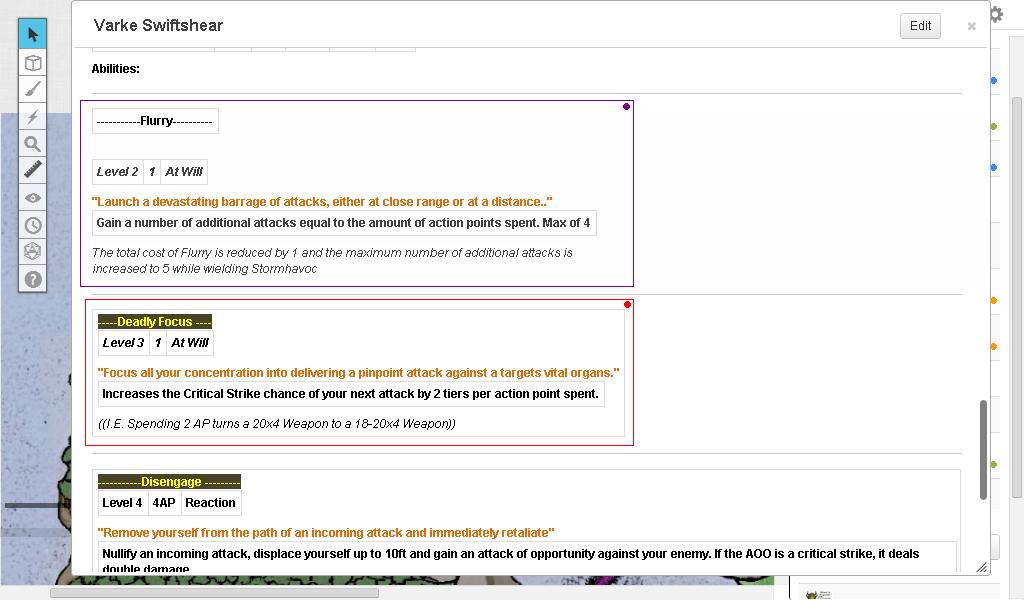
While inside the editor, it all looks perfectly fine, its only after i view it after saving changes that the table commits suicide.
The above is an example of what it looks like after being saved, the tables enclosed in the red box are an example of what the other, enclosed in a purple box, is supposed to look like(What they look like when editing).
Another image, showing what the table looks like in the editor (top) and what it looks like after saving changes (bottom)
http://i.imgur.com/z6nUTEY.jpg
This happens when I copy/paste another of my functioning tables OR build the table arrangement from scratch
OS: Windows XP Home SP3
Resolution: 1024 x 600
Browser Size/Model/Version: 1024 x 537 / Google Chrome / 32.0.1700.102
JavaScript: Enabled and up to date.
Cookies: Enabled
if its all left uncolored, the table works perfectly fine. Changing the color scheme to match the other "cards" breaks the table for some reason.
EDIT2: This issue does not occur inside of hand outs, no matter how I try to recreate it.
I have been using tables to create spell/ability sheets for my players ease of access, tonight, I've run into a strange problem.
My "Power card"-esque arrangement consists of a 1x1 table, wrapped around two other tables, the first is 1x3, the second is another 1x1.
This usually works perfectly fine, but for some reason, one of my 1x1 wrapping tables is disappearing when I 'Save changes' on the Character page.
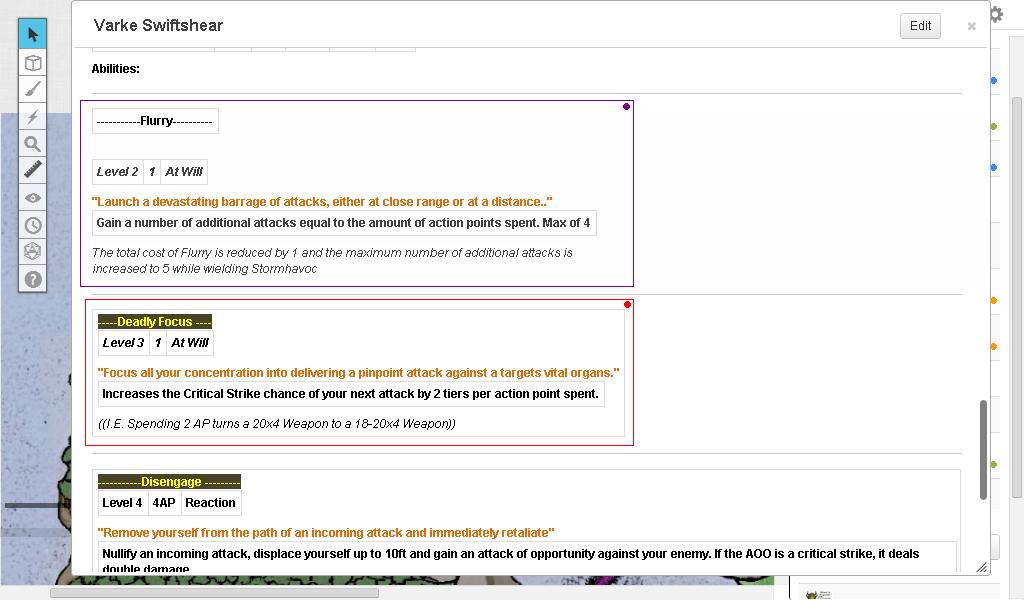
While inside the editor, it all looks perfectly fine, its only after i view it after saving changes that the table commits suicide.
The above is an example of what it looks like after being saved, the tables enclosed in the red box are an example of what the other, enclosed in a purple box, is supposed to look like(What they look like when editing).
Another image, showing what the table looks like in the editor (top) and what it looks like after saving changes (bottom)
http://i.imgur.com/z6nUTEY.jpg
This happens when I copy/paste another of my functioning tables OR build the table arrangement from scratch
OS: Windows XP Home SP3
Resolution: 1024 x 600
Browser Size/Model/Version: 1024 x 537 / Google Chrome / 32.0.1700.102
JavaScript: Enabled and up to date.
Cookies: Enabled
