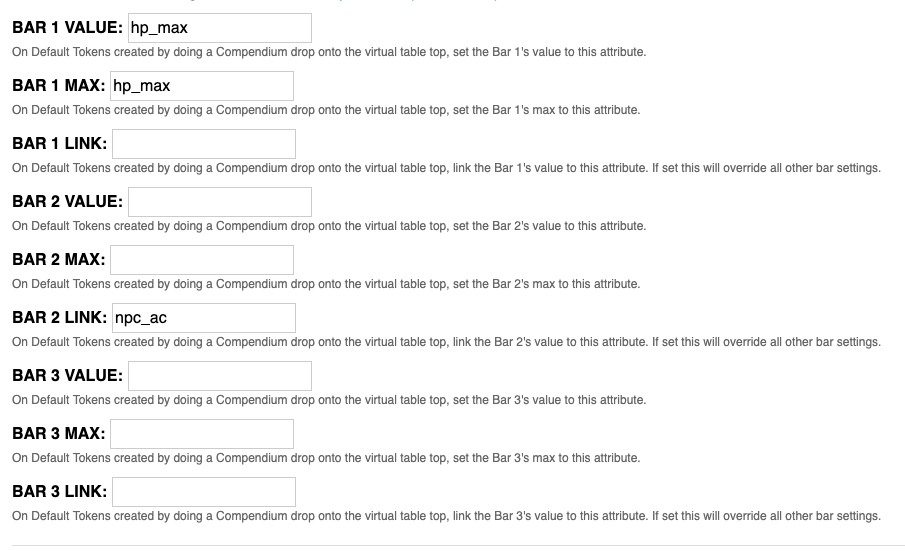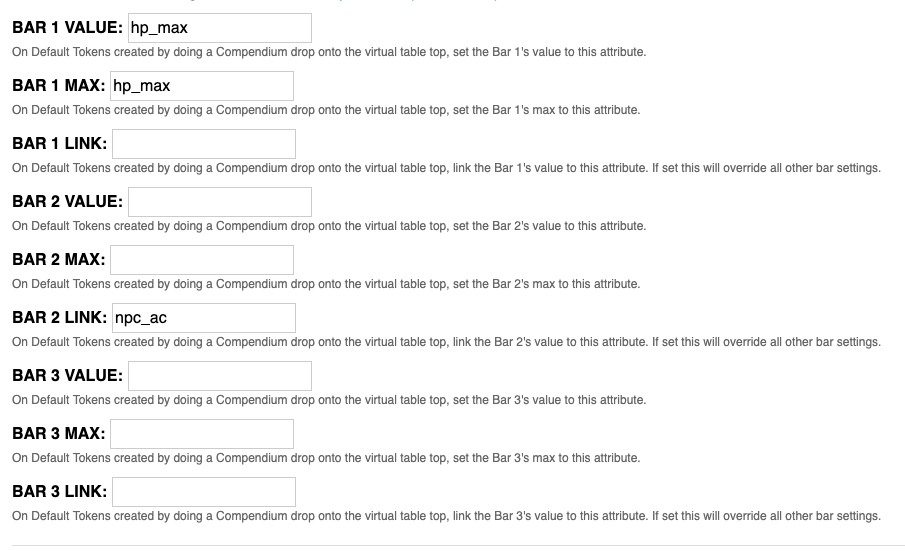
This will set bar1's current value to whatever the max value for the hp attribute is, when the token is created. So, this would be the value you would get from a token that represents a given character when you evaluate this expression in chat:
@{selected|hp|max}Character sheet attributes use an appended _max to access the maximum half of the attributes, so "hp_max" instead of "hp|max".
Similarly, it will set bar1's maximum value to the same thing. This is a pretty common way to set up "Mooks", or npc monster tokens. That way, you can damage goblin 1 with out also affecting the hp of goblins 2, 3, & 4.
Conversely, bar2 is linked to the npc_ac attribute. This is the value you'd get by evaluating this expression in chat:
@{selected|ac}The difference here is that if you decided that all the goblins in your world suddenly went from an AC of 12 to an AC of 14 because of magical toughness bestowed upon all goblin kind by the goblin god, then you'd just update the ac attribute on a goblin or the goblin character sheet and all goblins would change to match.
Hope that helps.