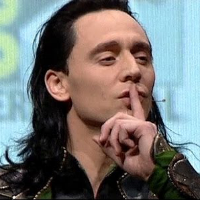Copy-pasting the script may work for some people, but it requires user options from the One-Click interface to be set up. If you're having trouble with those, try manually adding in the following script to set up its user options: (() => {
'use strict';
/**
* This small script manually sets up the user options for the D&D 5E Generic trap theme.
* Use this in case the script isn't working from the One-Click library for some reason.
*/
on('ready', () => {
globalconfig.itsatrapdnd5e = {
sheet: 'ogl', // options include 'ogl' (the Roll20 sheet), 'community', 'shaped', and undefined (for custom sheets).
// Set the following to the names of your custom attributes only if 'sheet' is undefined.
ac: undefined,
strSaveModifier: undefined, // e.g. 'str_mod'
dexSaveModifer: undefined, // e.g. 'dex_mod'
conSaveModifier: undefined, // etc..
intSaveModifier: undefined,
wisSaveModifier: undefined,
chaSaveModifier: undefined,
perceptionModifier: undefined,
passivePerception: undefined
};
});
})(); The above script is for the D&D 5E Generic theme. If anyone needs a similar script for one of the other system themes, let me know in this thread. Sorry again for the inconvenience. I've been trying to work with the devs in charge of the API repository on this, but so far they have been unresponsive.