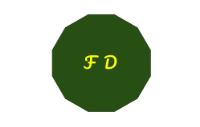
I imported a map by saving it to my desktop and then dragging it onto my Roll20 page, so it is on the white grid board.
I zoomed in to 150%.
I select the Map and Background layer so that those words are now in blue.
The entire map now has a light haze over it.
When I right click, no matter where I click at, on the map and off, I only get the Paste and Undo options.
In order to right click and get the Advanced option tab to show up, I have to choose the Tokens layer, but since I am no longer on the map layer, I have no option to align to grid.
I was trying to follow along with this video https://www.youtube.com/watch?v=1BrXBd1TBO4 but cannot seem to duplicate getting the Advanced option in the Maps and Background layer. What am I doing wrong?
Ronen




