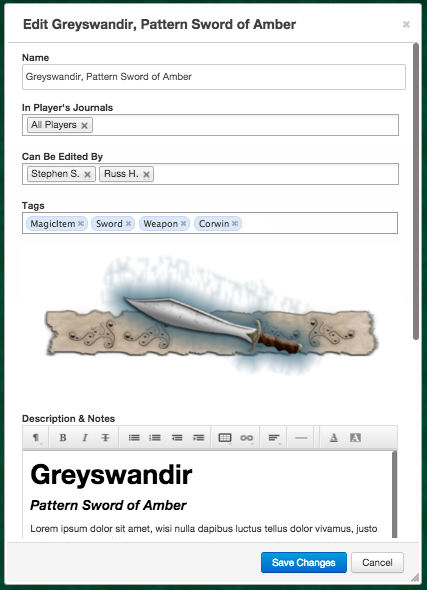Audio Testing
I finally got some time this afternoon to do some testing and decided to try and sort out the 'Play On Load' audio issue.
Everything seemed to be working fine for the first six pages and as soon as I moved the 'Player Ribbon' I could hear the page music kick in on the player screen which was loaded in the background. The issue I thought I had with the Carriage Ride sound effect turned out to be down to the fact that I had the sound set too low on that file and once I turned it up to Max it worked normally.
I was just thinking that I'd got it all sussed and everything was working perfectly when I moved the Player Ribbon on to the 6th Page and nothing happened. At least Audio-wise anyway. The 6th Page is the Scene for the Mine Entrance and has 'Blacksmiths Shoppe' by Tabletop Audio as the 'Play on Load' Audio SFX. On checking the Player Screen the Scene had changed to the mine entrance and the audio file was showing in the 'Now Playing' box. Except that it wasn't. It seemed to be stuck at 0.00 of 10.00 and not playing.
I tried moving the player ribbon back and counting to 10 and then moving it forward again but that didn't work.
I tried moving on to the next Page 'The Herrenhaus' which had a different audio file specified and the same thing happened. The file seemed to load but didn't start playing.
I tried running the audio file manually, and even choosing other audio files which I'd used on earlier pages just to see if it was a problem with the files. But none of them would play even though I could list four or five of them in the 'Now Playing' box for the page.
None of the pages from 6 onwards would allow an audio file to play.
Interestingly if I moved the player ribbon back to the Home Page or Pages 1 thru 5 they all still worked normally. So, it just seemed to be an issue with pages 6 to 9.
I had just about given up on it working when I moved the Player Ribbon back to Page 6 and it worked. Then I found all the other pages also worked and I have absolutely no idea what I did to make that happen or what was stopping it in the first place.
So, at the moment as I type this everything is working as intended, but for well over five minutes the sound wasn't working on Page 6-9 and I don't know why. It's almost as though something was running in the background on my PC that was stopping the audio file being played. But of course, that doesn't make sense as the audio files for the first six pages were still working normally.
Bit puzzled.
++++
AFTERTHOUGHTS
I've been trying to think of some logical explanation for the behaviour described above as sometimes one can identify the cause of an IT issue simply by logical deduction. But the only thing I can come up within this case is that it's must be some sort of buffering issue on the Roll20 server.
My first thought was that it might be something on my own PC (e.g. a scheduled download or update) that was interfering with the playing of the audio tracks. But that doesn't make sense given that I was still able to play the same audio files on the earlier pages (Home to 5). I would have expected anything happening on my PC to block all audio playback until it had finished regardless of which page I was on.
Instead, it's almost as though I had exceeded the number of audio files I was allowed to load from the Tabletop Audio Server (e.g six files) and it wouldn't let me play anymore until it had cleared my buffer limit. The only thing that still doesn't make sense is why files that I had already downloaded and played wouldn't play on pages 6-9. Almost as though those pages needed to be authorised to allow the function.
The only additional clue I noticed is that Page 8 (The Bucket of Blood) took an awfully long time to load a clear image too almost like I was overloading the server. But it's all a bit weird and I'll have to repeat the test later and see if the issue is persistent and consistent or just a random glitch.