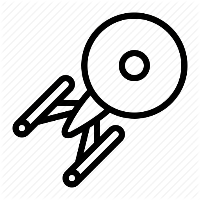
New to Roll20 and watch tutorials on importing maps and aligning them to grid, so I know there is supposed to be a "align to grid" tool button in the left click window, but there isn't, under advanced I get: group, ungroup, is drawing, flip horizontal, flip vertical, and set dimensions. there is no option to align to grid, but I've watched youtube tutorials and the is supposed to be. Am I doing something wrong?

