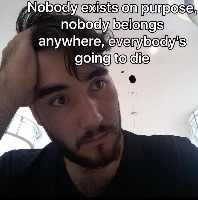
Hey!
I'm playing a fighter in a Dnd 5e game. And I've been trying to create abilities so I can take "options" of attack when the standard attack is done. One friend of mine did all of this with macros, using a code as it follows.
&{template:default}{{name=Maneuvers}} {{[Disarming](#Disarming)}} {{[Trip](#Trip)}}{{[Goading](#Gouding)}}
Taking in consideration, that the macros quoted in the code, does what they do. This display a menu where you can click every macro separately, and when you do that it displays something in the lines of this.
@{selected|wtype}&{template:traits}{{name=Maneuver: Trip Attack}}{{source=Class: Fighter 3rd Level}}{{description=When you hit a creature with a weapon attack, you can expend one superiority die to attempt to knock the target down. You add the superiority die to the attack's damage roll, and if the target is Large or smaller, it must make a Strength saving throw. On a failed save, you knock the target prone.}}
&{template:dmg} {{rname=Superiority die}}{{damage=1}}{{hldmg=2}}{{dmg1flag=1}} {{dmg1=[[1d8}]]}}{{save=1}}{{saveattr=Strength}}{{savedc=[[8 + @{selected|pb}[PROF]+@{selected|dexterity_mod}[DEX]]]}}So what's the deal?
I wanna do the same thing using abilities, but in this case i have the issue that when i nested the abilities like this:
&{template:default}{{name=Maneuvers}} {{[Disarming](%{selected|Disarming})}} {{[Trip](%{selected|Trip})}{{[Goading](%{selected|Goading})}}My question is: Is there a way to do the thing that i describe with macros with abilities? I'm wondering cause i don't wanna fill my game with 6 or 7 macros and create an issue for my DM.
Thanks!


