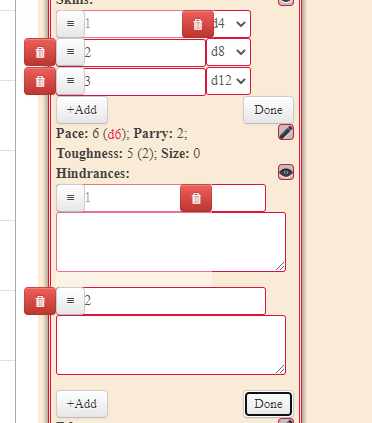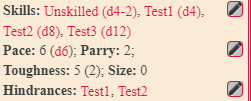I'm making a character sheet for Savage Worlds and the move and delete buttons for items in repeating sections aren't positioning properly. I'm sure this is a simple fix, but without access to the code for those buttons, it's hard to figure out where to start debugging. Hoping someone else has experience with this issue.