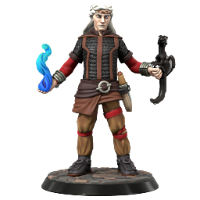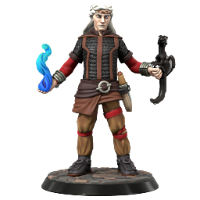Huh, "Not Now" isn't a tag I've seen too much on these. Craig said: As
it is right now, the a token is placed on the north side of wall and
Show Nameplate is enabled, then the nameplate will show on the south
side of the wall. There isn't an option to move the name plate, and it's
inconvenient to edit a token during a game session to enable Show
Nameplate after the token is revealed, especially with multiple tokens. Yeah, this interaction is something my party stumbled upon when we were exploring DL and AFoW. Implementation options to migrate the above problem: Option to have the nameplate appear only on a hover (this suggestion) Option to have the nameplate be on the token , like how health bars can be at the token bottom part(not surprised if there is a suggestion for this) Make the nameplate only show when enough of the tokens lower part is visible . With the UDL, this might be easier to implement than before. Maybe the nameplate's visibility should be keyed/tied to the lower 25% part of the token, so that if one is visible, the other is also, or vice versa. This would mean that UDL Dim Lighting's fading visibility could result in a far-away token being barely visible, and it's nameplate have same transparency as the token's lower part.