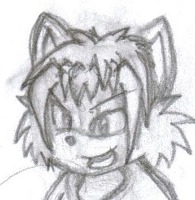
Hello, I've run into an issue where my games' LFG link is not functioning for certain people. I'm getting messages telling me that they are getting a "Not Authorized" Message when trying to access one of my r20 links. The link in question is: <a href="https://app.roll20.net/lfg/listing/180784/pick-your-adventure-path" rel="nofollow">https://app.roll20.net/lfg/listing/180784/pick-your-adventure-path</a> This is what they are getting: Is there any current issue that might cause this? Is my account locked in some way?















