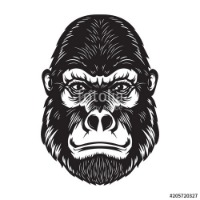
Hi, for my sheet I want to add an option for the players to add containers for their characters in case they need them to store equipment. The players can activate up to 5 extra containers. With checkboxes they can activate/deactivate them. Now I'm currently trying to add the CSS to the checkboxes to toggle the visiblity of the div, but it doesn't work. HTML: <div> <input type="checkbox" class="behaelter1" name="attr_behaelter1" value='1'><b>Beh&auml;lter 1</b> <input type="checkbox" class="behaelter2" name="attr_behaelter2" value='1'><b>Beh&auml;lter 2</b> <input type="checkbox" class="behaelter3" name="attr_behaelter3" value='1'><b>Beh&auml;lter 3</b> <input type="checkbox" class="behaelter4" name="attr_behaelter4" value='1'><b>Beh&auml;lter 4</b> <input type="checkbox" class="behaelter5" name="attr_behaelter5" value='1'><b>Beh&auml;lter 5</b> </div> ... <div class="behaelter1"> .... </div> CSS: div.sheet-behaelter1 { display: none; } input.sheet-behaelter1:checked ~ div.sheet-behaelter1 { display: block; } I also tried to make the "path" of the input clearer with div + input.sheet-behaelter1:checked ~ div.sheet-behaelter1 { but that also didn't work. The div indeed gets the display:none but the click on the checkbox does nothing. What is the error here?




