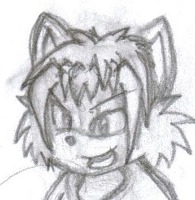
Hi, I am working on a sheet but I have run into an issue with a small formatting issue. I am trying to use a checkbox to 'disable' fields on a character sheet I am working on. I have tried examining the CSS wizardry post, and wiki, but could find nothing on how to perform what I desire. My HTML is: <label class="smlabel">
<input type="checkbox" name="attr_show_abilSpec" class="sheet-bigCheck sheet-disabled-input" value="@{abilSpec}"><br><span title="When selected the skill rolls as a specialty. All Natural 10's count twice as successes. THIS IS CURRENTLY NOT FUNCTIONING PROPERLY.">Specialty Skill</span></label> <label class="smlabel">
<input type="text" name="attr_abilSpec" class="sheet-disabled"><br><span>Specialization</span></label>
And CSS is: .sheet-disabled-input:not(:checked) ~ .sheet-smlabel input.sheet-disabled { background-color: silver !important; color: dimgrey !important; pointer-events: none; } I have a feeling that my mistake is something relatively small, but I cannot figure out where I'm messing up. Any help would be appreciated. EDIT: I cleaned the code to make it a little easier to read and removed un-needed style code.















