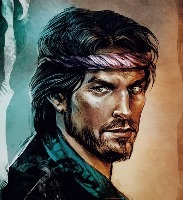I am running Firefox and have the same issue. If I spend any time with the Roll20 page open before starting my game, it comes up as a white screen and does not respond to any input. It gets hung up different places, such as "reading core rulebooks". This occurs even if I open up a new window to enter the game. My 'fix' is to exit Roll20 entirely, close Firefox, then restart Firefox and go to Roll20. I need to immediately start the game or the above issue occurs again. Doing this gets me into the game so far 4 times out of 6. Not great odds, but at least I can get in to add sections, maps, and updates. Update: Now even that is not working. Now up to working 4 times out of the last 9 attempts.