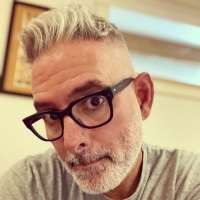
Hi there. I'm just starting a Blade Runner 2037 campaign and getting set for the players. When I view as player, I see that one of the items (a description of the bad guy squad in the climactic finale!) is currently visible. This was the case out of the box when I set up this game, I had not interacted with it in any way. Also, none of my players are logged in or have opened the game. I tried the following with no luck: Left click > Edit to check settings. There no players listed for In Journals or Can Be Edited By. There are no notes or anything. I Duplicated the asset and then tried Archiving it. I un-archived and then deleted the asset. I renamed the Duplicate asset so hopefully I can use it. Despite all of this, when I rejoin as player, the original asset is still there. Any suggestions?


