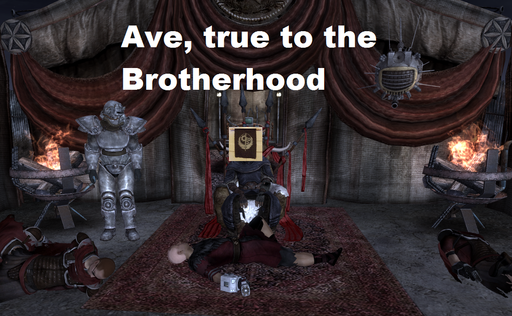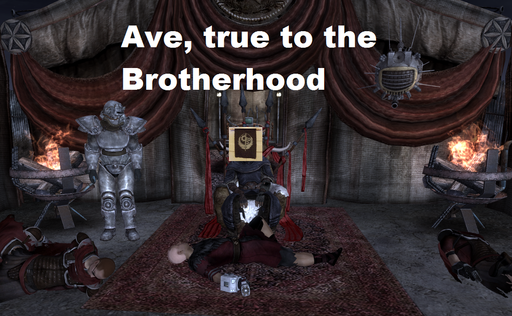Novercalis said: 1) the format and look of it For #1, based on your instruction, feels a bit convuluted because I have to make 2 tokens. One for the Verbiage that I have to put off screen, and the other is the trigger/insitgator token with that code. if that is the case, I can continue using supernotes as is, since I had to create a token anyways and I can use that same token. Only difference, i have to tell my players, you can only interact with the token when your next to it, instead of stepping on it. I'm sorry. I should have been clearer. You can have Supernotes reference the same source (the gmnotes) as is the triggering token. That is, you can fill the gnnotes of the "bumped" token with whatever verbiage you want. You can have that sent to the gm (who can share with the whole table), or you can send it to everyone directly. (Whispering to an individual player would require either a change to the Supernote command line or a new Metascript construction.) Alternatively, you *could* use a secondary token as the source of the verbiage, if, for whatever reason, you needed to. I was just trying to make the solution flexible, not trying to indicate that that was required. Oh, and looking closer at the Supernotes command line, you don't even need the {&select} tag, since Supernotes offers an --id argument. (But the {&select} tag could come in handy for *other* script commands!) Novercalis said: my point is though, is having these features already built into it, making one less API to use. Ideally, it would be: Double Click Token > Advance Tab > Check mark "Send to Chat" when that gets checked off, a drop-down menu appears with different template style to choose from. Also another 3 check box appears: Public Chat, Whisper to Player (and GM) who triggered it, whisper to GM only I think what you're likely to get, just from a development perspective, is the last request: 3 boxes with a "public", "player", or "gm" portion. That feels do-able. I doubt whether there will be much "templating" developed, since currently templates are handled by the character sheet or a script. And I don't foresee them integrating even a great script like Supernotes. I have no inside knowledge. I'm just relaying what my sense is of what is possible given the lay of the land.