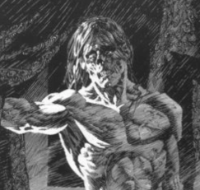When you press the Ctrl button does it bring up a menu at all? Press the Control key. Press and hold the Control (Ctrl) key while you click the mouse button. This is identical to right-clicking with a 2-button mouse. You may release the Control key after clicking. This method works for a 1-button mouse or MacBook trackpad, or with the built-in button on the standalone Apple Trackpad. <a href="http://www.wikihow.com/Right-Click-on-a-Mac" rel="nofollow">http://www.wikihow.com/Right-Click-on-a-Mac</a> I figure we might want to start from the very beginning about what shows up when you try it. If the menu does not show up at all that is usually an indication that something is blocking it or it is not setup for the site (not a mac user so I'm just tossing some ideas out in the open). Run through the troubleshooting steps that Genkitty posted. GenKitty said: I'm not sure if this will help, but it certainly won't hurt anything. Can you please follow Steps 1-3
of our Solving Technical Issues checklist to see if
one of those components is causing the problem? If doing that fixes the issue, just let us know. Otherwise, move on to Step 4 , and we'll need all that information to further assist you.