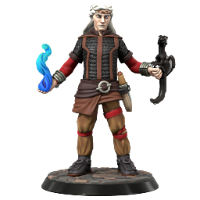
Currently, "facing" is determined by the token rotation - you're facing towards the rotation handle. This comes up when you assign characters sight angles less than 360 degrees. I'm running a GURPS game that uses facing, and I'd like to assign sight lines to each character in order to make it obvious which way they're facing and to make "sneaking up from behind" a possibility in game. However, most token images are drawn facing "downwards" on the screen, which means that they end up facing the wrong way when I drop them onto the map. Could we have the ability to define which way is "forward" for a given token? It could be as simple as entering a direction in the vision block (i.e., in addition to "sight angle" there would be "sight direction"), or alternatively flip horizontal/vertical or rotation controls for the token image , maybe in the token settings dialog.






