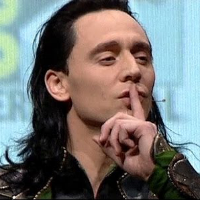You might want to check out TokenMod. You could, for instance, set a token to move three grid squres left and two grid squares up by entering the following: !token-mod --set left#-3g top#-2g Quoting from the relevant help section for TokenMod: Numbers Number
values can be any floating point number (though most fields will drop
the fractional part). Numbers must be given a numeric value. They
cannot be blank or a non-numeric string. Available Numbers Properties: left top width height scale It's probably a good idea not to set the location of a token off screen, or the width or height to 0. Placing a token in the top left corner of the map and making it take up a 2x2 grid section: !token-mod --set top|0 left|0 width|140 height|140 You can also apply relative change using + , - , * , and / . This will move each token one unit down, 2 units left, then make it 5 times as wide and half as tall. !token-mod --set top|+70 left|-140 width|*5 height|/2 You can use =
to explicity set a value. This is the default behavior, but you might
need to use it to move something to a location off the edge using a
negative number but not a relative number: !token-mod --set top|=-140 scale is a pseudo field which adjusts both width and height with the same operation. This will scale a token to twice it's current size. !token-mod --set scale|*2 You can follow a number by one of u , g , or s to adjust the scale that the number is applied in. Use u to use a number based on Roll20 Units, which are 70 pixels at 100% zoom. This will set a graphic to 280x140. !token-mod --set width|4u height|2u Use g
to use a number based on the current grid size. This will set a token
to the middle of the 8th column, 4rd row grid. (.5 offset for half the
center) !token-mod --set left|7.5g top|3.5g