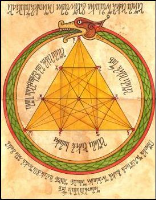Good morning everyone! The first thing I did this morning is to launch my game and it only took a few seconds and everything was up as if nothing happened. I think the guys at Roll20 finally fixed everything. If I am good, I believe everyone should be good too. I am using Chromium, a open-source version of Chrome, running on a Raspberry Pi computer. I did not do any updates to the system nor to the browser, because everything was updated prior to the problem. If there was something I did last night before I went to bed, it was probably clearing my browser cache, but I also included browsing history, download history, and cookies. But most likely, it was Roll20 team who fixed the problem. Thank you!