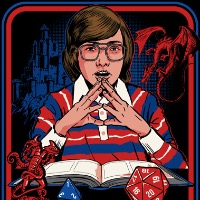
Every time I have a harebrained idea for a roll20 game, I always find a script that makes it possible. I've finally run into two ideas, that after much searching, I cannot find scripts for. I figured I would defer to you for help, oh gracious API community. I would really appreciate any help with getting these two ideas implemented in my games. First Idea: Does anyone know of a script that can automatically switch a map from day to night (triggers dynamic lighting at a specified time and then turns it off twelve hours later). This is for the "home town" map of a friend's West Marches campaign. Second Idea: Is there a script that allows players to make new attribute macros, or even global macros with a button-press? Even simple ones? I want to use this for a "Contacts App" in a Shadowrun game. Players can click "Add Contact", be queried for the contact name, then the script adds the name as text in a new macro. Then when a character wants to text message a contact, I will have a macro set up called "New Message". Player clicks the button and is queried to recall a contact from their book by "searching" (typing # then the contact name). Then they are queried to type their message (it actually just whispers the message to me, the GM, so I can "text" them back). Thanks so much in advance for any help! -Charlie


















