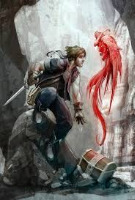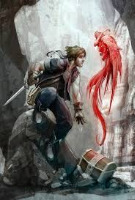(NPCs using STR for ability on all action rolls). Like Tim, reproduced issue for drag-and-drop Violet Fungus, Kobold, and Imp. Drag and drop Imp (unmodified) used STR for Attack and DMG Mod, did not include Saving Throw DC, and did not roll any DMG Dice. Unticking and Reticking all action items, which is much easier than what I was doing, resolved issue: Hope this helps.