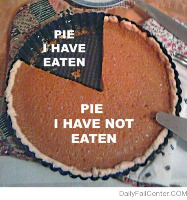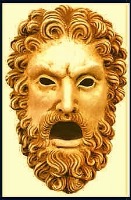Steve K. said: David C. said: Odd issue, when I imported white plume mountain into my game, 'base campaign' it killed the custom card decks I had created for critical hits/failures Was this deck created from the basic 52 playing card deck or one you made from scratch? And we're talking card decks and not rollable tables? David C, I found the problem. Thank you for pointing me at it. This issue has been patched and shouldn't happen again. Please let me know if you'd like me to roll back your game. As a pro user you can also do this yourself from the game details page, under the settings dropdown.