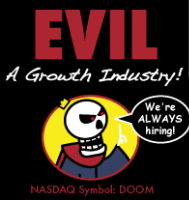Oh heck yes. I liked this suggestion from the first post, and I also want to say that Jay R's visual suggestion is the best one of them (with the square/cube added ofc). I have a bunch of tokens for this already, but as others are saying, it IS clunky to do with tokens, and it's clunky to do it with "just art" from the library. Even more so since it's very easy to forget Alt+Dragging, so they always come out shrunken down to the 1x1 grid, and then I have to either resize it, or delete it and drag it out again while holding Alt. And if it's a cone, I also have to rotate it, and place it... so it's a lot of work, when we instead would like to be able to just use the ruler for this thing, as in Jay's example quoted here! :) Jay R. said: I think this would be best implemented as a toolbox tool. 1. Click at the origin point and drag in the desired direction. Distance would be displayed as it is with the ruler tool. 2. While holding the drag at the desired distance, tap a key to toggle between line, cone, circle. The targeted squares would highlight. Here's a mockup of what I imagine: